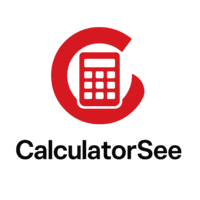Compression Calculator – Calculate Compression Ratio & File Size Reduction
This Compression Calculator helps you determine the effectiveness of data or file compression by calculating the compression ratio, percentage of space saved, and compression efficiency. Whether you're working with ZIP files, image formats, or video encoding, this tool gives you clear insights into how much storage you’ve saved.
How to Use the Compression Calculator
Enter the original file size and the compressed file size (in MB, KB, or GB). The calculator will display:
- Compression ratio (e.g., 2:1)
- Percentage of space saved
- Total size reduction in bytes
Compression Formula
- Compression Ratio = Original Size ÷ Compressed Size
- Space Saved (%) = [(Original – Compressed) ÷ Original] × 100
For example, if a 10MB file is compressed to 2MB:
- Compression Ratio = 10 ÷ 2 = 5:1
- Space Saved = 80%
Common Use Cases
- ZIP/RAR archive optimization
- Image compression (JPG, PNG, WebP)
- Video/audio encoding (MP4, MP3)
- Data transmission efficiency (cloud, backup)
Why Use a Compression Calculator?
This tool is ideal for web developers, designers, video editors, and data engineers who want to analyze how well their compression techniques are working. It helps in comparing compression methods, improving file delivery speeds, and optimizing storage.
Frequently Asked Questions (FAQs)
What is a good compression ratio?
A compression ratio of 2:1 or higher is generally considered good, depending on the file type and compression method.
Why does compression vary by file type?
Some file types (like text or raw data) compress well, while others (like JPEG or MP4) are already compressed and offer limited gains.
Can I use this for ZIP files?
Yes. Just input the original and final ZIP file size to find the compression effectiveness.
Does it support GB/MB/KB conversion?
Yes. You can input any consistent unit (MB to MB, GB to GB, etc.) — just use the same unit for both original and compressed values.
What affects compression efficiency?
File type, compression algorithm, redundancy in data, and format (e.g., lossless vs lossy) all influence compression results.